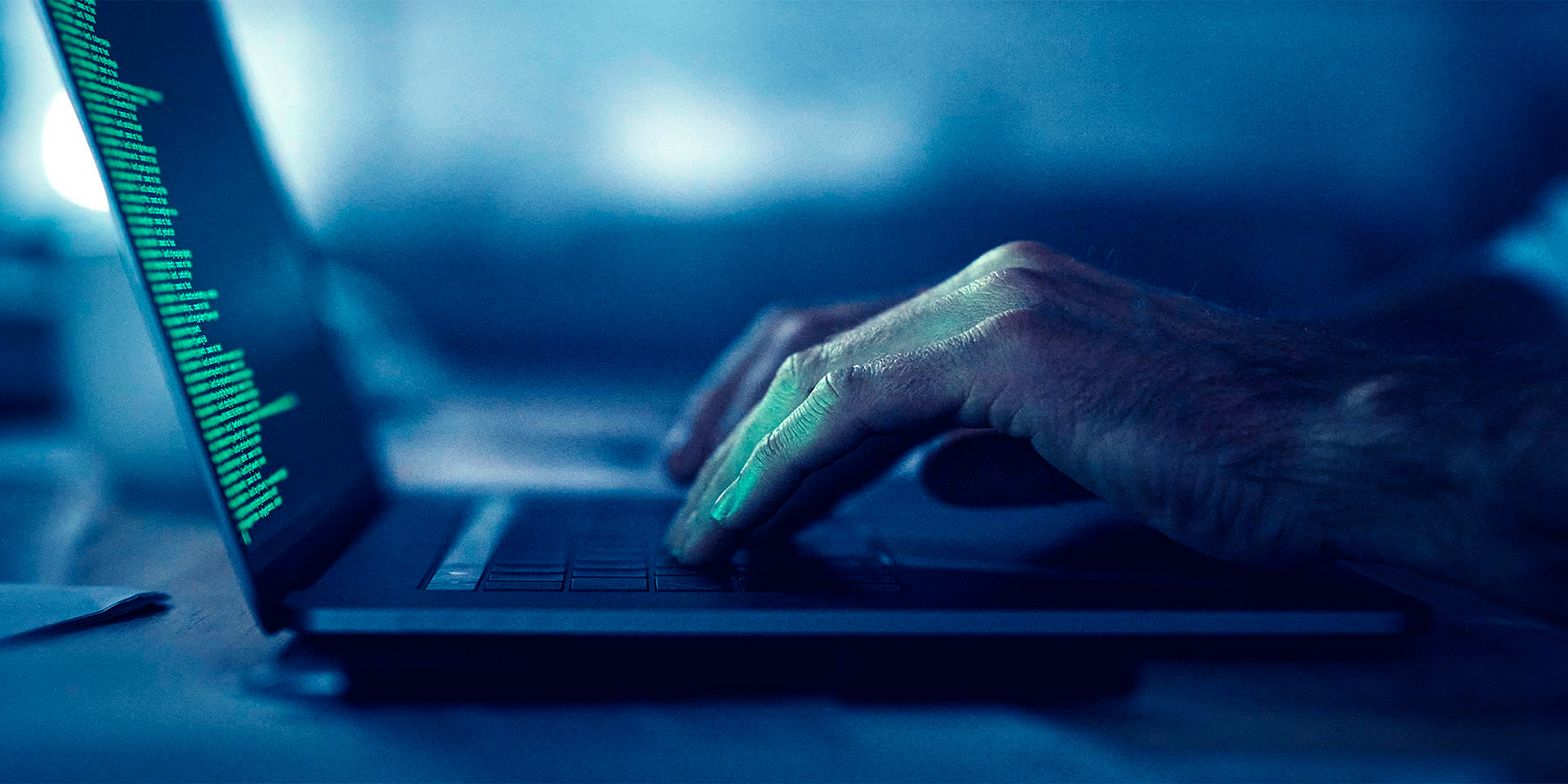
In the digital age, protecting your online accounts from brute force attacks is critical. Brute force attacks involve cybercriminals attempting to gain unauthorized access by systematically guessing passwords until the correct one is found. This article explores strategies to safeguard your online accounts from brute force attacks, emphasizing the importance of strong passwords and account lockout policies.
Understanding Brute Force Attacks
Brute force attacks are a type of cyberattack where attackers use automated tools to guess passwords by trying numerous combinations until they find the correct one. These attacks can be highly effective, especially against weak or commonly used passwords.
Types of Brute Force Attacks
- Simple Brute Force Attacks: These attacks involve trying every possible password combination until the correct one is found. This method can be time-consuming but is effective against short and simple passwords.
- Dictionary Attacks: Dictionary attacks use precompiled lists of common passwords and phrases to guess the correct password. These lists often include frequently used passwords and words found in dictionaries.
- Hybrid Attacks: Hybrid attacks combine brute force and dictionary methods. Attackers start with a dictionary list and then attempt variations, such as adding numbers or special characters, to increase the chances of success.
- Credential Stuffing: Credential stuffing involves using stolen usernames and passwords from previous data breaches to gain unauthorized access to accounts. This method relies on users reusing passwords across multiple sites.

Strategies to Protect Your Online Accounts
Implementing robust security measures can significantly reduce the risk of brute force attacks. Here are several effective strategies:
Strong Passwords
Using strong, unique passwords for each of your online accounts is one of the most effective ways to protect against brute force attacks. A strong password typically includes a combination of letters, numbers, and special characters.
- Password Length and Complexity: Ensure your passwords are at least 12 characters long and include a mix of uppercase and lowercase letters, numbers, and special characters. Avoid using easily guessable information, such as birthdays or common words.
- Avoid Password Reuse: Never reuse passwords across multiple accounts. If one account is compromised, attackers can use the same password to gain access to other accounts.
- Password Managers: Consider using a password manager to generate and store strong, unique passwords for each of your accounts. Tools like LastPass, Dashlane, and 1Password can help manage your passwords securely.
Account Lockout Policies
Implementing account lockout policies can help prevent brute force attacks by limiting the number of failed login attempts.
- Lockout Threshold: Set a threshold for the maximum number of failed login attempts before the account is temporarily locked. This makes it more difficult for attackers to guess passwords through repeated attempts.
- Temporary Lockout Periods: Establish temporary lockout periods after the threshold is reached. For example, lock the account for 15 minutes after five failed login attempts. This slows down brute force attacks and frustrates attackers.
Two-Factor Authentication (2FA)
Two-factor authentication adds an extra layer of security to your accounts by requiring a second form of verification, such as a text message code or authentication app, in addition to your password.
- Authentication Apps: Use authentication apps like Google Authenticator or Authy to generate time-based codes for 2FA. These apps provide a higher level of security than SMS-based codes.
- Physical Security Keys: Consider using physical security keys, such as YubiKey, for 2FA. These devices provide robust protection against phishing and other attacks.
Regular Password Updates
Regularly updating your passwords reduces the risk of them being compromised in a brute force attack.
- Password Expiration Policies: Implement password expiration policies that require users to change their passwords periodically. Encourage the use of strong, unique passwords with each update.
Monitor Account Activity
Regularly monitor your account activity for any suspicious behavior or unauthorized access attempts.
- Login Notifications: Enable login notifications to receive alerts whenever your account is accessed from a new device or location. This helps you quickly detect and respond to potential threats.
- Account Activity Logs: Review your account activity logs for any unusual activity, such as failed login attempts or changes to account settings. Report any suspicious behavior to the service provider.

Advanced Techniques for Enhanced Protection
For additional security, consider implementing advanced techniques to further protect your online accounts.
CAPTCHA
Implement CAPTCHA challenges during the login process to verify that the login attempts are being made by humans and not automated scripts. CAPTCHA can effectively deter brute force attacks.
IP Blacklisting
Block IP addresses that exhibit suspicious behavior, such as multiple failed login attempts. Maintain a blacklist of known malicious IP addresses to prevent them from accessing your accounts.
Rate Limiting
Implement rate limiting to restrict the number of login attempts from a single IP address within a specified time frame. This slows down brute force attacks and makes them less effective.
Challenges in Preventing Brute Force Attacks
While the strategies discussed can significantly enhance account security, preventing brute force attacks also presents certain challenges.
User Convenience
Security measures such as strong passwords and 2FA can sometimes be seen as inconvenient by users. Balancing security and user convenience is crucial to ensure compliance and adoption.
Adapting to Evolving Threats
Cyber threats are constantly evolving, requiring continuous adaptation and improvement of security measures. Stay informed about the latest attack methods and update your security practices accordingly.
Best Practices for Account Security
Implementing best practices can further enhance the security of your online accounts:
Educate Users
Educate users about the importance of strong passwords, 2FA, and other security measures. Provide guidelines and resources to help them protect their accounts.
Use Secure Connections
Always use secure connections (HTTPS) when accessing online accounts. Avoid using public Wi-Fi for sensitive activities, and consider using a VPN for additional security.
Regular Security Audits
Conduct regular security audits to assess the effectiveness of your security measures and identify areas for improvement. Use the findings to enhance your security practices continually.
Conclusion
Protecting your online accounts from brute force attacks requires a combination of strong passwords, account lockout policies, and additional security measures like two-factor authentication. By implementing these strategies and staying vigilant, you can significantly reduce the risk of unauthorized access and safeguard your personal information. Regular updates, monitoring, and advanced techniques further enhance your protection, ensuring that your online accounts remain secure in the face of evolving cyber threats.
